Managing supply savings with EcoPrint
The NDD Orbix portal offers efficient management of supply savings through the EcoPrint functionality.
EcoPrint is compatible with conventional printers connected to the network or via USB.
To use it, you must first configure the printer monitoring functionality.
To manage this saving, follow the steps below:
Configure printer monitoring when:
the rule is default;
the rule is customized with printer members or model/manufacturer.
Configure print queues management when the rule is customized with print queues members
Install the DCA and Cloud Connector agent (version 1.1.2 or higher) on the devices where the saving rules are to be applied
The agent must be installed on the device where the print spool is generated. If you use a print server, install the agent on that server. Otherwise, install the agent on each computer where EcoPrint will be applied.
Use a driver with the PCL6 language in the print queues of the printers where the saving rules (standard and customized) are to be applied
The NDD - Supply Watch service will monitor the Enable advanced printing features option in the driver properties and automatically disable it, even if it is re-enabled after the agent has been installed. Disabling this setting is a prerequisite for ensuring that savings are applied.
Configure the SNMP protocol of the network printers and TCP/IP print queues that will be covered by the rules
This settings is not necessary for printers connected via USB.
Create the rules that customize the savings levels according to the specific needs of each customer