Automate the replenishment of printer supplies
The NDD Orbix portal allows you to automate the entire supply replenishment process, for all customers or just specific customers, from demand generation to finalization, eliminating the need for manual interventions.
Instructions
To automate the replenishment of supplies, make the following settings:
1. Configure the replenishment service
This step ensures that the replenishment of supplies takes place.
Make sure that the replenishment service is activated on the printers, as instructed at Create replenishment service rule for printer supplies.
Then configure the replenishment rules, as instructed at Create replenishment service rule for printer supplies.
The portal has the following default rules:
Default: disabled, applied to all members.
Toner / Ink / Photoconductor: enabled, applied to all members for Toner, Ink Cartridge and Drum/Photoconductor supplies (if not set).
Fuser / MaintenanceKit / Developer / Belt: disabled, applied to all members for Fuser, Maintenance Kit, Developer and Belt supplies (if not set).
To automate the process for all customers, activate the Default rule. To automate the process for specific customers, create custom rules.
2. Configure supply running low alerts
This step ensures that supply running low alerts are generated.
The portal has a default rule, applied to all members, to generate alerts when one of the following criteria is met:
Running low by: when equal to or less than 30 days
Yield: when it reaches 80%
Level: when 25% or less
Change the criteria values or create rules with specific criteria and members, as instructed at Create printer supply running low alert rule.
The system will automatically generate alerts based on the rules configured.
3. Configure automatic demand request
This step ensures that demands are automatically requested after the supply demand alert has been generated.
Configure the automatic demand request rules, as instructed at Create automatic request rule for printer supply demands.
The portal has a default rule, applied to all members, but with all criteria disabled.
If you want the process to be fully automated, enable all the criteria in the default rule. If you want the process to be automated for specific criteria and members, create custom rules.
The system will automatically request the demand based on the configured rules.
You can configure the automatic sending of e-mails when a demand is generated, as instructed at Create sending e-mail rule when generating a printer supply demand.
After the request, the demands being planned can be consulted via our Printers API, using the endpoint GET /v1/supply-demands.
4. Configure automatic completion of demands
This step ensures that demands are automatically terminated when a supply change is detected on the printer of the same type and color.
Configure the rules for automatically terminating demands, as instructed at Create automatic completion rule for printer supply demands.
The portal has a default rule, applied to all members, but disabled.
If you want the process to be fully automated, enable the default rule. If you want the process to be automated for specific members, create custom rules.
The system will automatically finalize the demand when it identifies the supply change in the printer, as long as the type and color match the demand.
If the ERP is integrated with our solution, demands can also be finalized automatically through the integration, whenever an action is carried out, such as invoicing. To do this, use the PATCH /v1/supply-demands/status endpoint of Printers API.
Once all the above settings have been made, the supply replenishment process will be fully automated, according to the rules defined, either for all customers or for specific customers.