Indicators generation
The information collected by the DCA and Cloud Connector agent, by monitoring printer supplies, is listed in indicators that help the provider make decisions, with the aim of making the operation more profitable.
To consult a supply on the portal, go to View information on supplies in use or exchanged for the printer.
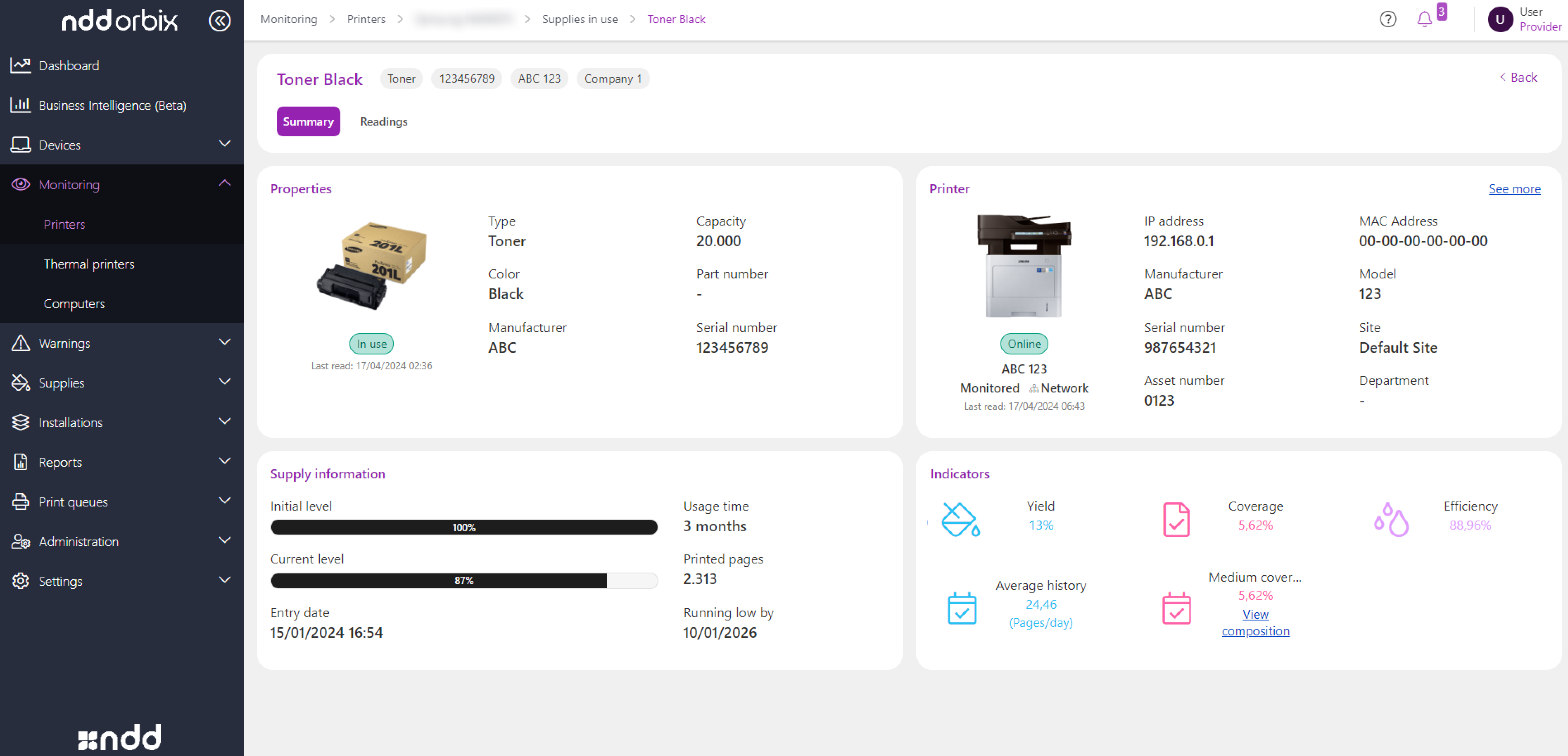
Supply information
To understand the importance of each piece of data, see the descriptions below:
Coverage
The coverage indicator represents the amount of supply used on a printed page. The more ink used, the higher the coverage. Therefore, if every dot on the page receives a pixel of ink, the printed coverage is 100%.
Coverage influences the printing capacity of a supply. The manufacturer usually indicates a coverage of 5%, guaranteeing 100% of the supply's capacity only if the average printed coverage is 5%.
If a supply has a capacity of 100 pages:
At 5% coverage, it prints 100 pages.
At 10% coverage, it prints 50 pages, because it is using twice as much ink as suggested by the manufacturer.
This indicator is crucial for the provider's profitability, because the more ink is used, the less the supply yields, resulting in more frequent replacements. With the coverage indicator, the provider can monitor production and adopt strategies to improve the profitability of the operation, such as including contractual clauses for a coverage ceiling (in order to charge additional amounts when this is reached) and relocating printers with high coverage to more profitable equipment.
Efficiency
The efficiency indicator complements the coverage analysis, representing how efficiently the supply is used.
If a supply has a capacity of 100 pages:
With 10% coverage, it prints 50 pages and the efficiency will be 50%, indicating that it has yielded only half the sword.
At 2.5% coverage, it prints 200 pages and the efficiency will be 200%, indicating that it printed twice as much as expected.
Like coverage, this indicator allows the provider to evaluate printer utilization. If a customer has a printer whose supply costs are high and it is printing at an efficiency of 50%, the provider can consider replacing it with a lower-cost printer to reduce replacement costs.
Yield
The yield indicator complements the efficiency indicator, representing the percentage of the available supply used.
If a supply goes into the printer with a 50% charge and comes out with 0%, the yield has been 100%, because all the ink has been used up.
On the other hand, if the supply goes in at 100% and comes out at 75%, the yield was 25%.
This indicator is essential for monitoring supply consumption and helping the provider to manage supply use, as well as making it possible to charge for waste.
Average pages printed per day
The indicator shows the average number of pages printed daily on the printer, giving the provider an understanding of the consumption profile of the devices. This information is essential for reallocating printers and predicting the end date of a supply.
Running low by
The running low by indicator shows when the supply will run out, helping the provider to plan the replacement. With this indicator, supplies can be sent out at the right time, preventing printers from sitting idle.
{{component-feedback-article}}
