Printer monitoring
For the provider that provides printing outsourcing services, it is extremely important to keep up-to-date with its customers' data, as they provide a more detailed view of the operation, which helps in providing a quality service.
NDD Orbix helps the provider in this process, monitoring the operation of printers in their environment. With monitoring, it is possible to follow the status of printers, signaling which ones are not sending data and allowing the provider to perform recovery actions for those devices.
Updated data benefit the provider to:
replenish supplies assertively
monitor production and anticipate the needs for replacement of equipment or parts
collect updated volume data for your customers' billing
Therefore, it is essential that the data on meter readings and supplies are always up to date, as they make all the management work.
For instructions on how to set up printer monitoring, visit Monitoring printers.
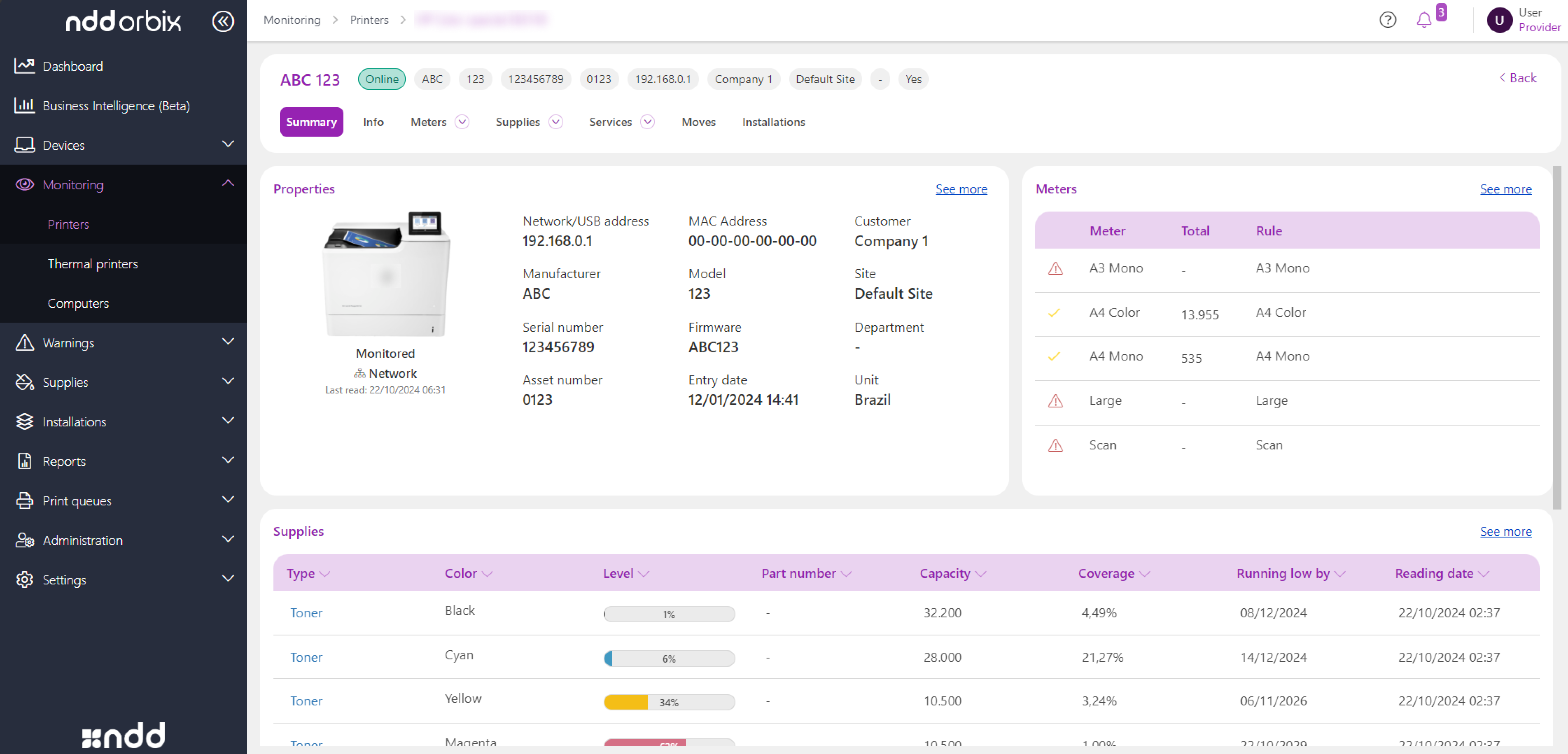
Monitoring flow
The working flow is simple: the monitoring agent is installed in the customer's production environment and start to monitor the printers.
Once the data is collected, it is sent to NDD Orbix and processed, and then available to manage the printers. The user can then access the system and identify, through personalized alerts, which printers are having communication problems and are not sending data (OFFLINE monitoring status).
Note in the flow below an example where there is the agent and the printers with some connection problem and the situation was signaled to the user:
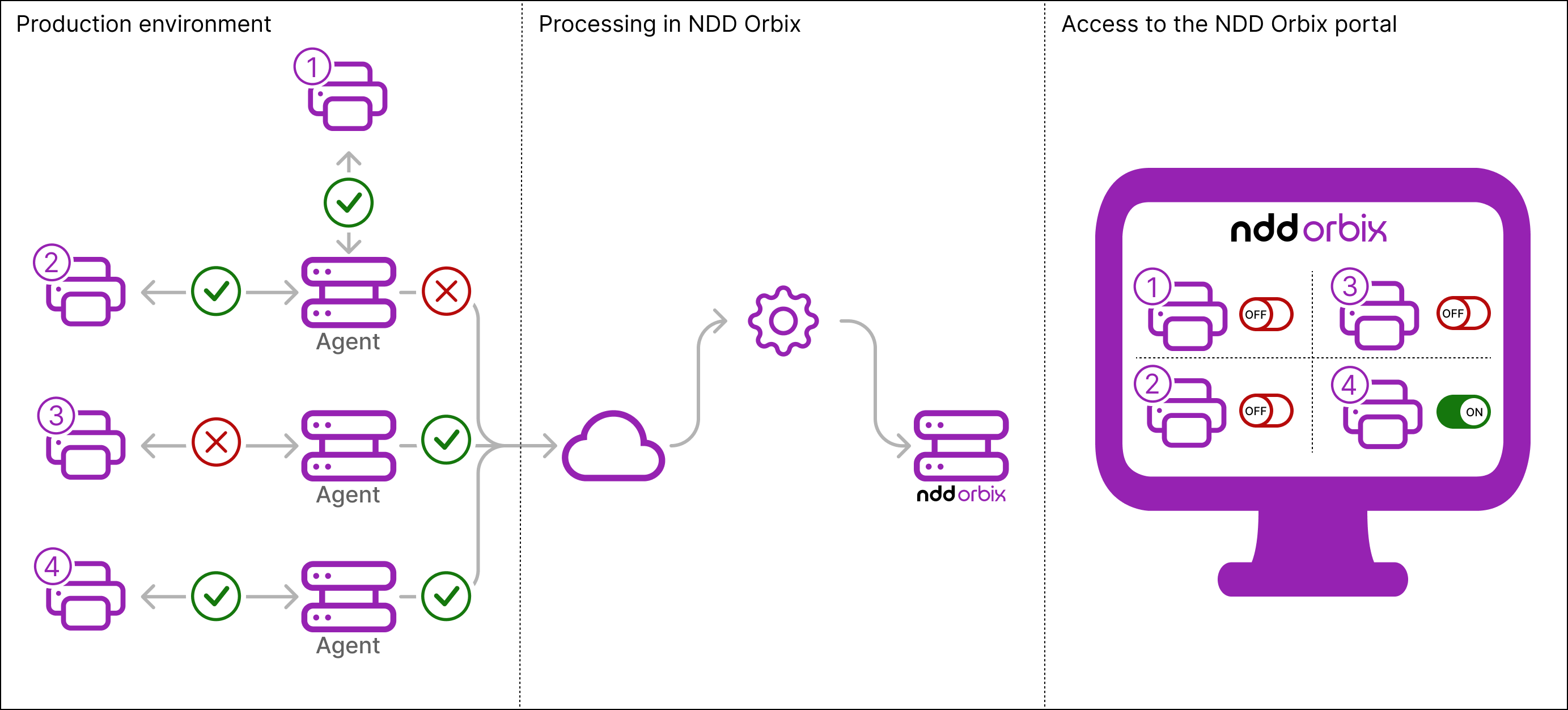
You can customize the number of days it takes the system to signal that the printer is in OFFLINE monitoring status. In this way, the user configures the alert to be issued only after days without communication.
In addition, the provider can also flag printers that will not be monitored, assigning a reason for this. This, the system will not alert the user when the printer is in OFFLINE monitoring status. This is useful for not showing alerts from printers that do not need full monitoring, such as backup printers, avoiding excessive alerts.
Monitoring status
After the collection has been made, the Status column of the printer grid shows an indication of whether the meters are being monitored or not. Among the options available for viewing are:
ONLINE: means that the monitoring is working normally and the printer received data from meters within the configured period
OFFLINE: means that the monitoring is not working and the configured days have passed without the printer receiving data from meters
