Printer with Offline monitoring status
Failure
The printer's monitoring status is displayed as Offline.
Cause
The printer was not active during the period configured by the user, i.e. the NDD Orbix portal did not receive any readings from the printer.
Solution
Check the printer's service status:
Access the printer grid from the Monitoring > Printers menu
Locate the equipment
Click on the service link in the Installations column to open the service properties
If the service is stopped or has Offline status:
The printer is Offline due to lack of communication between the DCA and Cloud Connector agent and the NDD Orbix portal.
Perform the remote actions (start or restart) on the service to re-establish communication.
Wait a few moments and check that the printer is Online again.
If remote actions are not available, contact the customer to check and re-establish the service.
If the service remains stopped or in Offline status and/or the printer remains Offline, we recommend opening a support ticket for assistance in resolving the problem.
If communication is lost between the DCA and Cloud Connector agent and the NDD Orbix portal, the readings obtained from meters and supplies will be stored locally.
Each reading will be retained for up to 15 days from the date of capture. If, at the end of this period, communication between the agent and the portal has not been re-established, the reading will be permanently deleted.
Once communication between the agent and the portal has been re-established, the stored readings for the last 15 days will be automatically recorded on the NDD Orbix portal.
If the service has the status Online:
The printer is Offline because it has not generated meter and supply data.
No action is required. As soon as the printer has generated this data, it will automatically go back Online.