Update the agent on Windows
To ensure that the DCA and Cloud Connector agent is always up-to-date with the latest news, improvements and fixes, it is necessary to update it whenever a new version becomes available.
To check the latest version of the DCA and Cloud Connector module and its services, see Current versions. The availability of a new version of the agent is communicated via a release note.
This step-by-step refers to updating the DCA and Cloud Connector agent via the installer.
To update the agent via the portal, go to Update the agent or gateway on portal. Updating via the portal does not require using the installer.
Instructions
Download the installer for the new version of the agent, available at Install the agent on Windows
Run the installed file
Select the desired language and click on Próximo
Click Next on the installer's home screen
Enter Proxy settings if it is required, and click Next
Click Install
Select the desired update option and click OK
The first option will cause the service to be stopped while the update is being performed, and started after the update is completed (we recommend selecting this option).
The second option will cause the service to run with the old version until the computer is restarted.
Wait for update and click Finish