Start, stop or restart service
The functions to start, stop or restart services are used to control their execution:
Start: run the service if it is stopped
Stop: interrupt the execution of the service
Restart: stop and start the service
These actions can be carried out via the Windows settings.
Press Windows + R
Type services.msc in the Run box
Click the OK button or press the Enter key
Locate the desired services
Right click on the service
Click Start, Stop or Restart
In addition, NDD Orbix offers remote actions, which are a way of interacting remotely with the services installed on customers, making it possible to send the command to start, stop, restart or update a service via the NDD Orbix portal.
Who can use this feature
Users with the Admin or Installation management permissions
Instructions
Access the Installations > Services menu
Click on the desired PBI 91956to open its properties
Click on the Details tab
Locate Remote Actions
Start, stop or restart the service as desired
Remote actions on services take an average of 10 seconds to complete.