Remove the gateway on Windows
Removing the Gateway Connector will interrupt the agent's communication with the portal if there are any agent pointing to it. We therefore recommend changing the agent's communication method before proceeding with the removal.
To change the agent's communication method, consult the documentation below, depending on the operating system used:
Instructions
1st way
In the Windows settings:
Go to Control Panel
Click on Programs
Click on Programs and Features
Locate the Gateway Connector program in the list
Right-click on the Gateway Connector program
Click Uninstall
Read the message carefully and click Yes
Alternatively, in steps 5 and 6 you can:
Left-click on the Gateway Connector program
Click Uninstall in the top bar above the list of programs
2nd way
Using the installer:
Run the Gateway Connector installer file again
Click Next on the initial installer screen
Click on the Remove icon
Click on Remove
Wait for removal and click Finish