Configure thermal printer supply exchanges
Initially, exchanges will be identified based on the supply's yield indicator. It is essential to correctly inform the actual capacity of each product in the registry.
Example:
The supply has a capacity of 10 meters and the initial meter reading was 950 meters.
When the final meter reading reaches 960 meters or more, the system will identify the exchange of supply, as the yield has reached or exceeded 100% of the capacity registered.
Exchanges can also be identified based on the level indicator, provided that the supply provides this information.
Example:
The previous reading indicated a low (running low) level. In the next reading, the level is identified as full (available). This change indicates that a new supply has been installed.
Automatic identification of exchanges does not require any additional configuration.
However, if the printer model starts using the load indicator and you prefer to return to the criterion based on yield, you can configure a rule for exchange by yield in the system. Once created, this rule disables the use of the load indicator, using only the yield indicator as the basis for future exchanges.