Notifications
Notifications are intended to provide information about events that have occurred in the system.
The NDD Orbix portal has a notifications area, located in the top right-hand corner.
When viewing the notifications icon, you can easily identify whether there are any unread notifications by means of a purple icon displaying the quantity.

Each notification will contain the following elements:
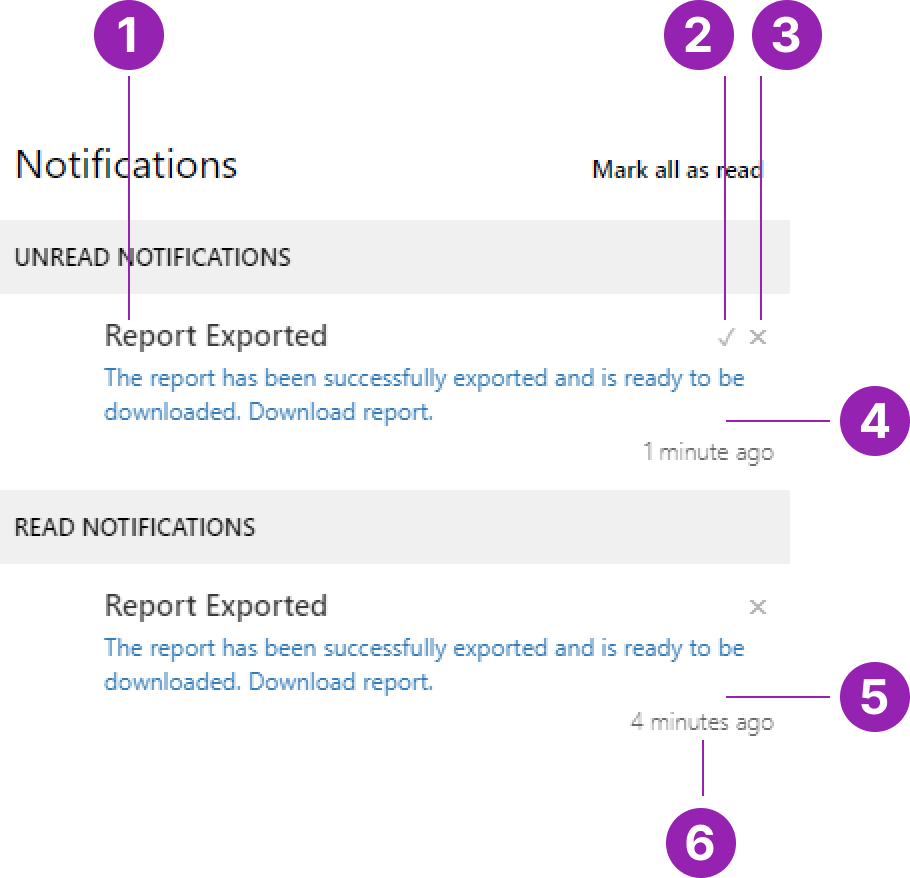
Message with the reason for the notification, which may contain a link that redirects to the place where the notification originated, allowing you to quickly access related content or take necessary action
Mark as read indicates that you have already read the content of the notification
Remove indicates that the notification is no longer relevant or necessary
Unread notification
Read notification
How long ago the action that prompted the notification took place, organized in chronological order
