Error code 8003
Failure
The log from the NDD - Printer Monitor USB or NDD - Thermal Monitor USB services recorded error code 8003 (LoadPrinterDetailsException).
Cause
The service was unable to correctly capture the device's information.
Solution
Restart the device and reconnect it to the computer on which the DCA and Cloud Connector agent is installed.
Then make sure that the device is not in configuration mode. In some cases, the device may not transmit information when it is in this mode.
Finally, check that all the device's doors and/or covers are correctly closed. Open doors or poorly closed lids can affect communication and information collection.
If the failure is not resolved using the solutions above, we recommend opening a support ticket for assistance in resolving the problem.