Error code 5004
Failure
The log from the NDD - Printer Monitor, NDD - Thermal Monitor or NDD - Computer Monitor services recorded error code 5004 (IpFormatException).
Cause
The configured IP address is incorrectly formatted.
Solution
Check and correct the information contained in the ProxySettings section of the settings file.
If the failure is not resolved using the above solution, we recommend opening a support ticket for assistance in resolving the problem.