Error code 3009
Failure
The log from the NDD - Supply Watch service recorded error code 3009 (AdvancedFeaturesConfigException).
Cause
Failure to disable the printer's advanced printing features.
Solution
Manually disable the printer's advanced printing features, as instructed below:
Go to the Control Panel
Click on Hardware and Sounds
Click View printers and devices
Click on Printers and scanners
Locate the desired printer and click on it
Click on Printer properties
In the properties window, click on the Advanced tab
Uncheck the option Enable advanced printing features
Click on the OK button
The steps described were carried out in Windows 11.
After making the changes, resend the job.
If the failure is not resolved using the solution above, we recommend opening a support ticket with the logs generated.