Error code 3007
Failure
The log from the NDD - Computer Monitor service recorded error code 3007 (InvalidComputerUpTimeException).
Cause
The computer's uptime is invalid.
Solution
Restart the computer to reset the uptime.
If the failure persists, check the operating system for pending updates, as instructed below:
Click on the Start menu
Click on the Settings submenu
In the left-hand side menu, click Windows Update
Click the Check for updates button
Follow the instructions to install the available updates, if any
Also, identify if there are any stability problems on the device in order to resolve them.
If the failure is not resolved using the solutions above, we recommend opening a support ticket for assistance in resolving the problem.